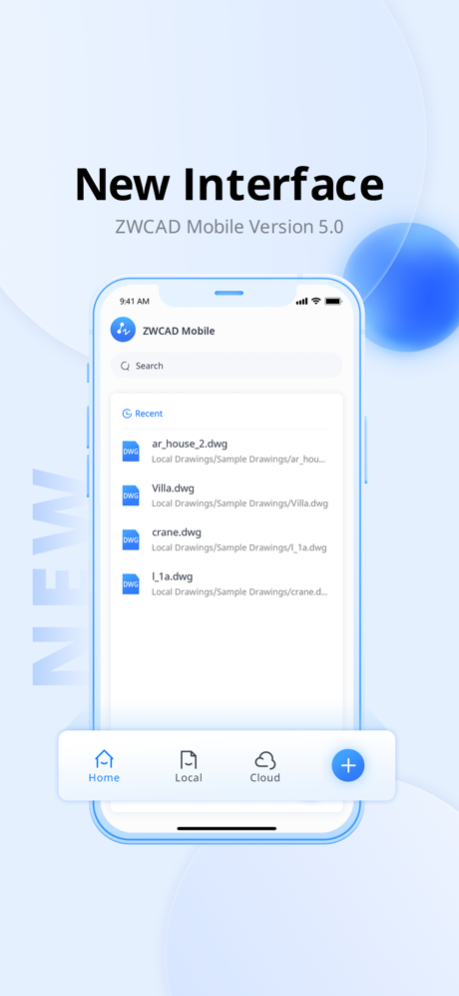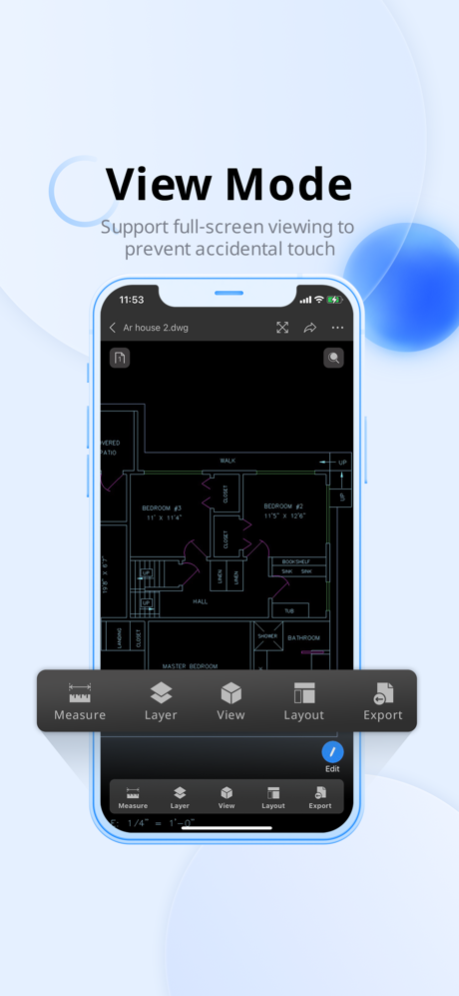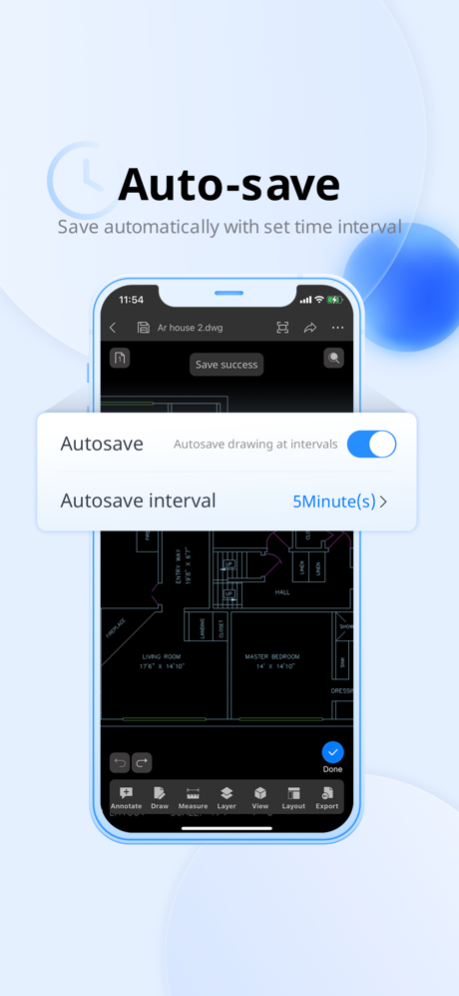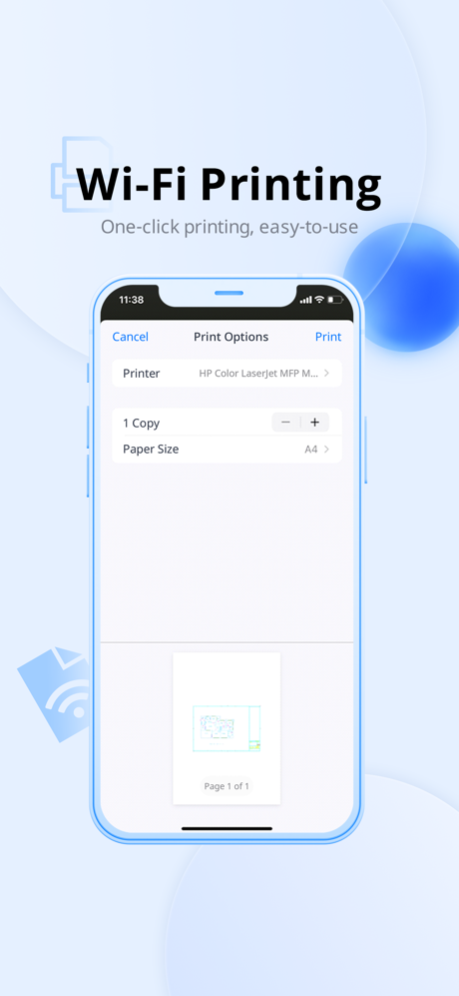ZWCAD Mobile - Mobile CAD 5.5.1
Free Version
Publisher Description
*ZWCAD Mobile is a free CAD viewing, drawing and sharing app developed by ZWSOFT. It integrates multiple functions including fast viewing and editing of DWG files, precise measurement, annotation, and printing. ZWCAD Mobile has been developed for nearly ten years. It enables you to view, edit and export drawings of multiple formats such as DWG, DWF, DXF and PDF. Plus, it has an abundant TTF font library, supports precise measurement (accuracy: 8 digits after the decimal point), and provides more than 100 functions, such as annotating, editing, snapping, layer layout and cloud drawing management.
*Trusted by 10 million users, including architects, engineers, construction professionals, field technicians and contractors. Whether it is mechanical drawing, electrical drawing, engineering construction, site survey or interior design, ZWCAD Mobile can handle all tasks easily.
--------View and Edit--------
ZWCAD Mobile supports editing DWG files and viewing DWF, DXF and PDF files.
Editing Tools:
Move, Copy, Rotate, Scale, Erase, Mirror, Align, Edit Text, Grip Edit, Block Attribute Edit.
Drawing Tools:
Circle, Polyline, Line, Rectangle, Arc, Text, Insert Block, Smartpen, Image.
Measuring Tools:
Aligned Dimension, Radial Dimension, Angular Dimension, Linear Dimension, Arc Length Dimension, Coordinate Dimension, Perimeter and Area, Distance, Coordinate Query.
View Mode:
2D and 3D views, Regen, Change Background Color.
Annotating Tools:
Revision Cloud, Brush, Text, Multi-image, SmartVoice.
Exporting Tools:
Export JPEG, PDF or DWF.
Text Search:
Search for text to quickly find the location.
Modeling Tools:
Switch between the Model space and any other Layout space that are included in your drawing.
Layering Tools:
Create, Rename, Change, Turn On/Off, Delete.
Coloring Tools:
Change the color of the object in the drawing.
Contact us:
tech@zwsoft.com
Mar 26, 2024
Version 5.5.1
Fix known issues.
About ZWCAD Mobile - Mobile CAD
ZWCAD Mobile - Mobile CAD is a free app for iOS published in the Office Suites & Tools list of apps, part of Business.
The company that develops ZWCAD Mobile - Mobile CAD is ZWCAD Software Co.,Ltd.. The latest version released by its developer is 5.5.1.
To install ZWCAD Mobile - Mobile CAD on your iOS device, just click the green Continue To App button above to start the installation process. The app is listed on our website since 2024-03-26 and was downloaded 33 times. We have already checked if the download link is safe, however for your own protection we recommend that you scan the downloaded app with your antivirus. Your antivirus may detect the ZWCAD Mobile - Mobile CAD as malware if the download link is broken.
How to install ZWCAD Mobile - Mobile CAD on your iOS device:
- Click on the Continue To App button on our website. This will redirect you to the App Store.
- Once the ZWCAD Mobile - Mobile CAD is shown in the iTunes listing of your iOS device, you can start its download and installation. Tap on the GET button to the right of the app to start downloading it.
- If you are not logged-in the iOS appstore app, you'll be prompted for your your Apple ID and/or password.
- After ZWCAD Mobile - Mobile CAD is downloaded, you'll see an INSTALL button to the right. Tap on it to start the actual installation of the iOS app.
- Once installation is finished you can tap on the OPEN button to start it. Its icon will also be added to your device home screen.